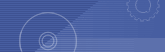Suzuki USA 1999-2002 SY416 / SY418 / RH420 / SQ416 / SQ420 / SQ625 / JA627 :
The program Suzuki USA 1999-2002 , Grand Vitara SQ416 / SQ420 / SQ625 , XL-7 JA627, Esteem SY416 / SY418 , Aerio RH420 contains the detailed and full description of repair and diagnostics of all units of the automobile, including detailed electric schemes, the moments of inhalings, process of assembly and disassembly of the engine and other units and units, body sizes for an extract of a body, detailed repair transmission automatic and manual, repair of coupling, steering management, the conditioner, all electric components and blocks of the management, the necessary special tool, and as other information.
HOW TO READ MANUAL DATA
1. By opening (i.e. double-click the icon) the “TOP.pdf” file on CD-ROM, the Acrobat
Reader is automaticaly booted and the title screen shown below.
2. Click on the title screen then, the Manual List displays below. From the list,
select the number assigned to the manual to be displayed and click the part
number.
3. Then, the “Important” page of each manual displays. At the same time, a “Bookmark”
frame also displays on the left side of the screen.
4. Click (left-button) “Foreword” in the Bookmark and “Foreword” page displays.
5. Click (left-button) “Table of Contents” in the Bookmark, “Table of Contents”
page displays. To jump to a reference manual
On the “Foreword” page, the link is pasted from manual name and manual part number
of the “Related Manuals”. Click (left-button) in the appropriate link jump to that related
Service Manual.
6. Perform the following procedure ((1) or (2)) to jump from “Table of Contents”
page to first page contents of a section.
From here on, the following operations can be executed. Select the appropriate
operation according to your needs. To jump to a page that contains a title
Jump to the first page of each section, on which linked to the page that contains each
title. Click (left-button) in the appropriate link jumps to that page that contains the title.
|
|